MongoDB Guide (Beta)
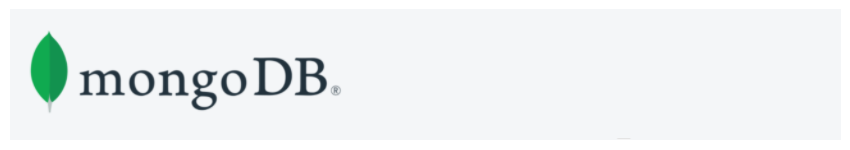
Support for MongoDB is available in private beta for select customers. To gain access to the beta version, email us at support@satoricyber.com.
It only takes a few minutes to get started with Satori. What you need is:
- Access to Satori's management console.
- The hostname of your MongoDB cluster, for example:
abc123.abcd.mongodb.net.
MongoDB Connection String Formats
MongoDB supports several topologies for different use-cases, each with its own connection string format. Satori supports the following MongoDB topologies:
- mongodb (Standard) - use this option for stand alone.
- mongodb+srv (DNS Seed List) - use this option for clusters hosted by MongoDB Atlas.
Adding a MongoDB Data Store to Satori
- Login to Satori's management console at https://app.satoricyber.com.
- In the Data Stores view, select Add Data Store*.
- Select the MongoDB option.
- Enter an informative name for the data store, for example: Web App DB.
- Enter the hostname of your MongoDB database, for example:
abc123.abcd.mongodb.net. - Choose the MongoDB Topology
- Choose the public cloud provider and region for the Satori Data Access Controller.
- Click Create.
- You will be redirected to the Data Stores list.
Connecting to a MongoDB Cluster via Satori
To connect to a MongoDB cluster with Satori use the Satori hostname that was generated by the management console. The hostname is located in the data store summary tab for the specific data store in the management console, for example: abc123.abcd.us-east-1.a.p0.satoricyber.net.
Satori supports the SCRAM-SHA1 and SCRAM-SHA256 authentication modes.
Connecting with mongosh
To connect to a MongoDB cluster using mongosh enter the Satori generated hostname, for example:
mongosh "mongodb+srv://abc123.abcd.us-east-1.a.p0.satoricyber.net/<DB_NAME>" --username <username>
Connecting with Studio 3T
To connect to a MongoDB cluster using Studio 3T replace the Server parameter to the Satori generated hostname, for example: abc123.abcd.us-east-1.a.p0.satoricyber.net.
Connecting with DataGrip
To connect to a MongoDB cluster using DataGrip replace the Host parameter to the Satori generated hostname, for example: abc123.abcd.us-east-1.a.p0.satoricyber.net.
Connecting with Python
To connect to a MongoDB cluster using Python, use the Satori generated hostname, for example:
import pymongo
client = pymongo.MongoClient(
"mongodb+srv://<username>:<password>@abc123.abcd.us-east-1.a.p0.satoricyber.net"
)
client.sample_airbnb.find_one()
Limitations
- MongoDB support is available for the following MonogDB versions: 4.4, 5, 5.1, 6.
- The MongoDB REST API is not supported.
- The MonogDB Atlas web UI is not supported.